
On Staggered Learning, Mindmaps and Mental Models
To be an expert Cloud Architect is not about being able to answer questions right, it's about being comfortable executing tasks in an environment, about comparing options given certain scenario's and about designing solution given the cloud services available. So how do we get there? Well, there here are some key points to keep in mind.
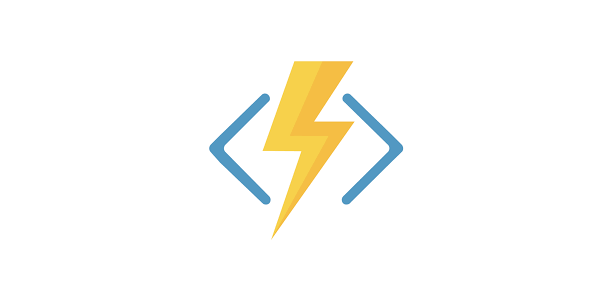
Building and Deploying a REST API using Azure Functions and Azure DevOps Pipelines.
Representational State Transfer (REST) API's are everywhere. A REST API is the frontend to a data source, it provides create, retrieve, update and delete access to the data items. In a typical 3-tier application it sits between the UI where end-users can consult and modify the data, and the database where the data is stored.

Mastering Azure through Cloud Katas
Through executing a series of short exercises or *katas* revolving around VM creation, monitoring and ARM templating, our goal is for the reader to become increasingly familiar with and skilled using the Azure Cloud. Meanwhile we track the execution time of the tasks to measure progress towards mastery.

Building an Azure Cognitive Search Results page in Vue.js (Part III)
In part I and part II of this blog series we built an Azure Search Results Viewer in Vue, inspired by the demo application of Evan Boyle's AzSearch.js project. As a final step in the process we will now publish our application to an Azure Storage static site using an Azure DevOps project and pipeline.

Building an Azure Cognitive Search Results page in Vue.js (Part II)
In this part we will extend the solution, diving further into the Azure Search API to drive features we're missing: facet filtering, pagination and sorting.

Building an Azure Cognitive Search Results page in Vue.js (Part I)
In this article we will build a similar appliciation using the Vue.js JavaScript Framework and the Vuex state management library. Doing so will not only result in a useful Vue application, it will also provide a context for exploring the Azure Search query API. The goal is to take small, logical steps working towards the final result to highlight the process as well as the code involved.